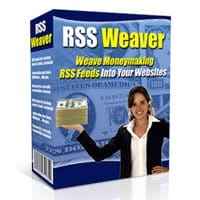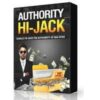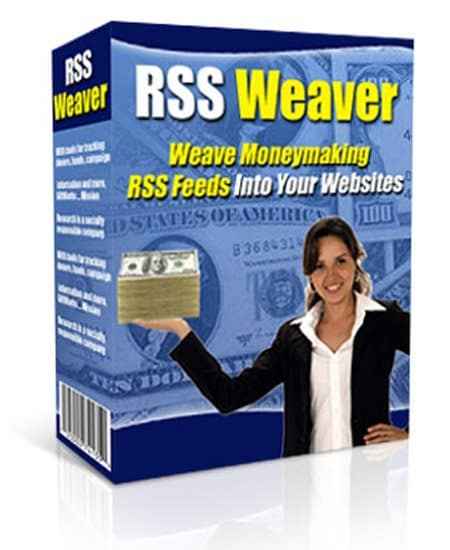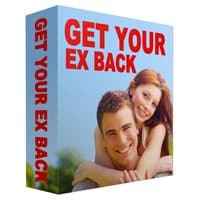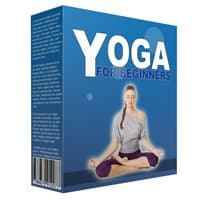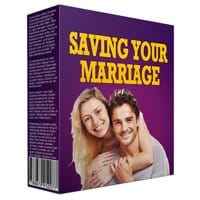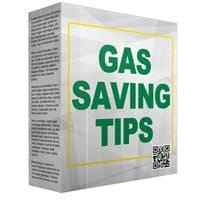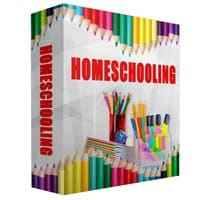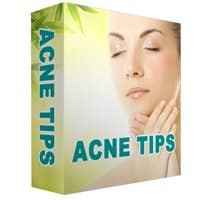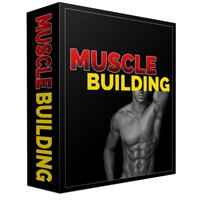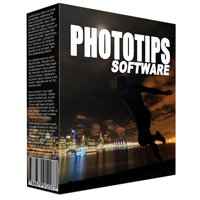RSS Weaver
$4.95
Here’s A Quick And Easy Way To Add Search Engine Friendly, Regularly Updated Content To Your Websites!
Are you using RSS feeds on your website yet? If not, then you are missing out on some really amazing benefits. By adding RSS feeds to your website, you can get more visitors to your site, boost your income and get a higher ranking in the search engines.
In a moment, I’ll explain exactly how RSS feeds achieve all this – and how you can easily add them to your website. But first, I want to explain exactly what an RSS feed is, just in case you’re not sure…
What is an RSS feed? RSS feeds offer regularly updated content such as news stories or other content. They are published by the major news sites and by many other sites too.
You can take an RSS feed and insert it directly inside your own web pages, turning the news stories or other content into ordinary website content. Since the news site continually updates their RSS feed content, this means that your web page content updates continually and automatically.
There are now loads of RSS feeds available free on the Internet, covering just about every subject and niche you can think of. There are RSS feeds offering news, current affairs, auctions, product sales and much more.
Some of the major search engines now provide feeds for any search term – created by searching and then merging feed data from lots of other sites. There are also feeds available from the major news and information sites like BBC News, providing news stories and content for just about any subject.
In addition, there are now several commercial feeds that pay commissions, including feeds covering Clickbank and Amazon products. All these feeds can be incorporated into your websites as search engine friendly content.
RSS Weaver can be used to add RSS feeds to any website in minutes. Simply activate the software, fill in a short form with your details and your script will be created instantly.
Upload the script to your web host and it will activate immediately. You don’t need to add any complicated code to your web pages. You just need to insert some special text where you want to feed to appear.
| Product type | |
|---|---|
| License | |
| File Size (MB) | 1.0 |
Related products
Software and Applications PLR
Software and Applications PLR
Software and Applications PLR
Software and Applications PLR
Software and Applications PLR
Software and Applications PLR
Software and Applications PLR
Software and Applications PLR