Greetings Welcome to NorthPublisher!
How to Access/Download Products
To access your membership products, look up at the top of the page and you will find the navigation tabs and clickable links.
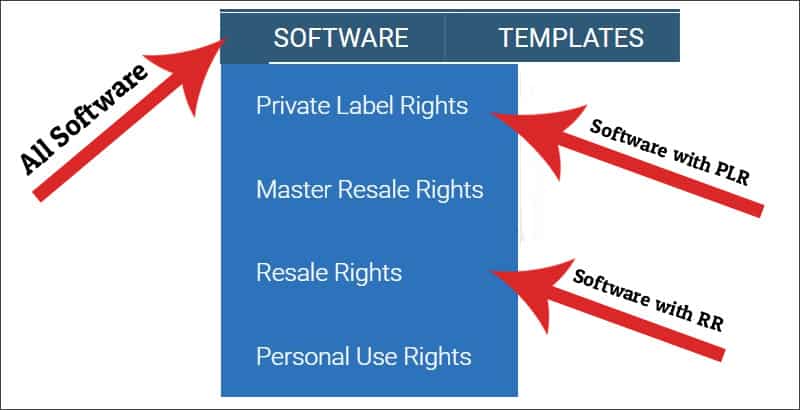
If you are wondering about that “Private Label” or “Resale rights” thing, just click the “License Terms” tab for quick explanation. If you interested for all Software with all licenses click on tab “Software”.
At the left side of the site, you will also see list of categories. Browsing by categories will help you quickly find the exact topic of an eBook you want to download.
“Login” and “Join Today” Text box
“Login” and “Join Today” Text box is designed for public viewers.
You must login to download your membership products. When logged in, the Login” and “Join Today” Text box will turn to “Download” button.
New to Online Marketing?
If you’re new to online marketing and selling digital products, we suggest you check out the “Getting Started” tab.
Don’t forget to bookmark this page or add a shortcut to your desktop.
Let us briefly explain what you are allowed to do with each of the licenses. The terms below apply for most of the products, however, particular products could have some restrictions, so you must check product license supplied with each product.
Private Label Rights (PLR)
[YES] You can sell the main product and keep the 100% profits of the sale
[YES] You can put your name on the sales letter [YES] You can claim the product as your own [YES] You can put your name as the author
[YES] You can modify any part of the product (edit content, sales letter, ecover, graphics, etc.) [YES] You can sell resell rights to the product
[YES] You can sell master resell rights to the product
Note: Usually you cannot sell private label rights to the product, but you should check the actual license since on some of the products it’s allowed.
Master Resale Rights (MRR)
[YES] You can sell the main product and keep the 100%
[YES] You can put your name on the sales letter
[YES] You can sell resell rights to the product
[NO] You cannot modify any part of the products
[NO] You cannot claim the product as your own
[NO] You cannot put your name as the author
[NO] You cannot sell master resell rights to the product, only the main product and/or basic resell rights (unless otherwise stated in the license)
Resale Rights (RR)
[YES] You can sell the main product and keep the 100% profits of the sale [YES] You can put your name on the sales letter
[NO] You cannot modify any part of the products
[NO] You cannot claim the product as your own
[NO] You cannot put your name as the author
[NO] You cannot sell resell rights to the product, only the main product (unless otherwise stated in the license)
Personal Use Rights
[YES] You can use this product for your own personal use
[NO] You cannot sell personal use products
There are great eBooks and tutorials for personal use which you can use to learn from them.
Giveaway Rights
[YES] You can giveaway these products to build a list or as a gift.
Other giveaway terms vary from product to product so you must check the actual license.
Note: Most Resell Rights products can also be given away, so you should consider them when looking for a giveaway product. Do check the actual license to make sure you’re not breaking any terms.
Getting started with digital and PLR products
There are many different ways on how to make money from Resell PLR products. Here are two of the most popular ways:
1. Sell PLR products on popular forums, directories, and social network sites. This route is great for beginners because there’s no need to setup a website or spend too much time in marketing of your product. In most cases, you rely on popularity and the traffic which these websites already have.
2. Sell PLR products on your own website This strategy involves setting up your own website and editing the sales letters that come with each product which are supplied with most of the PLR products.