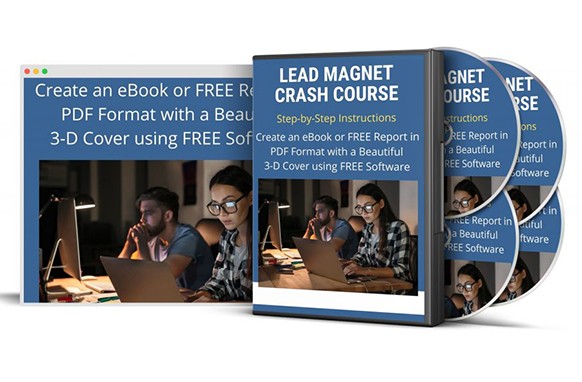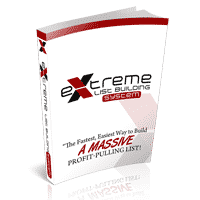Lead Magnet Crash Course
$4.95
This course is a step-by-step instructional video course that’s going to teach you how to create an ebook, free report or lead magnet in PDF format with a beautiful 3D cover using free software.
Here’s what you’re going to learn:
How to Create Your Own FREE Report using FREE PDF software
You need to give people a reason to give you their name and email address to get onto your subscriber list. A really useful ‘FREE REPORT’, also called a ‘Lead Magnet’ can do that for you. But how do you turn your text into a professional-looking PDF document without spending money on Adobe Acrobat Pro? Well, I show you the Easy, NO COST way in this video!
How to Create Your Own eBook Covers for FREE using CANVA
No need to pay graphic designers and wait for them to finish your project according to their schedule going back and forth with multiple revisions. Once you watch this video, you will easily be able to create top-notch, professional-looking ebook covers for your Lead Magnets and Opt-in forms or your Kindle ebook. The choice is yours. Why pay someone when you can do it yourself with ease?
Turn Flat eBook Covers into 3-D eBook Covers for FREE
Once you’ve created your 2-Dimensional, top-notch, professional-looking ebook cover with Canva, you want to turn it into a 3-Dimensional book cover to make it look like it was done by a Photoshop Expert. It’s really easy to do, once you know how. I show you two NO COST methods and two paid methods for making your ebook or DVD cover become a professional-looking 3-Dimensional eCover with ease.
Within this package you will find the following modules:
Video Training
Covers
| License | |
|---|---|
| File Size (MB) | 518.2 |
Related products
SEO and Promotion PLR

SEO and Promotion PLR
SEO and Promotion PLR

SEO and Promotion PLR
SEO and Promotion PLR
SEO and Promotion PLR
SEO and Promotion PLR
SEO and Promotion PLR